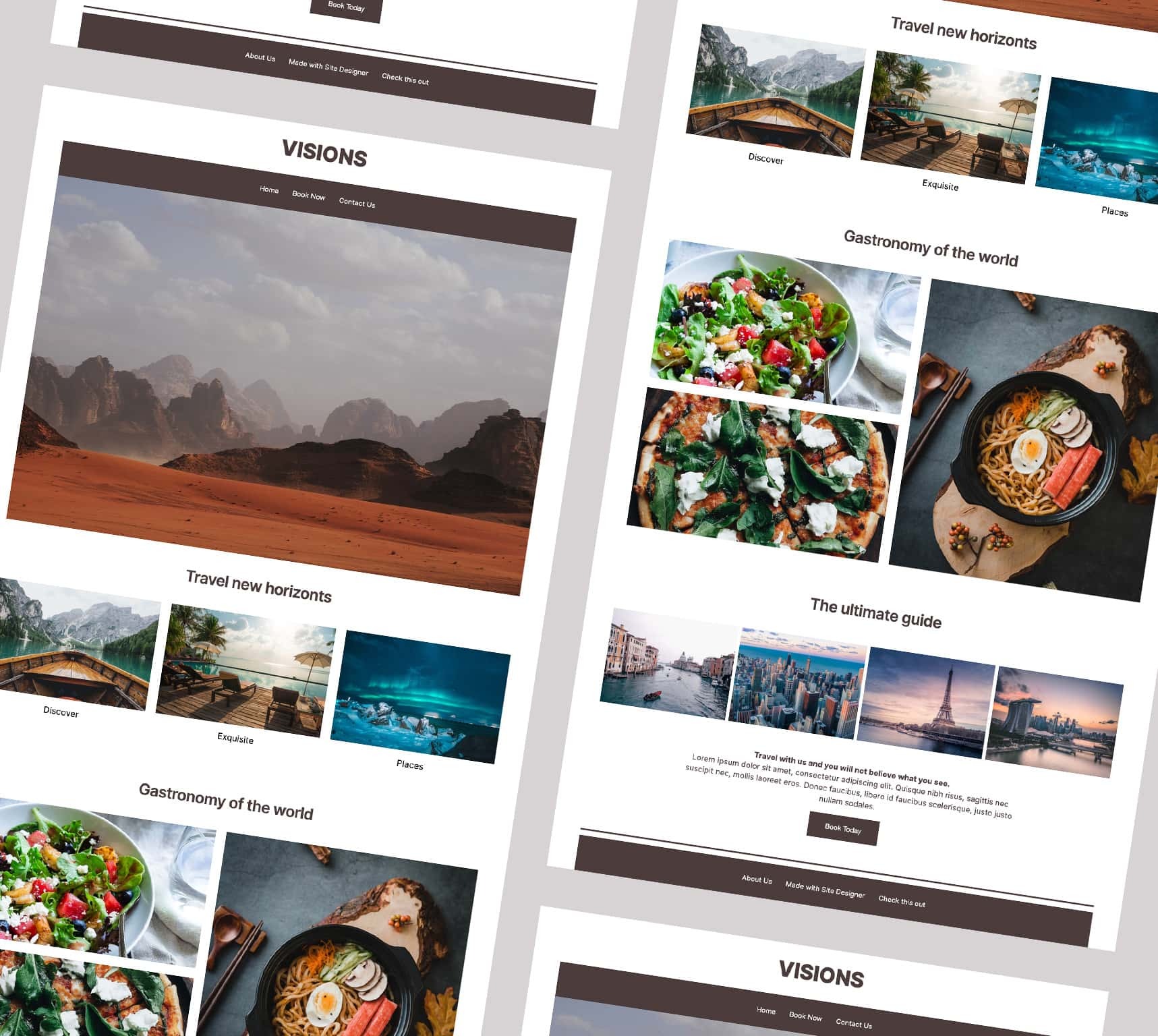
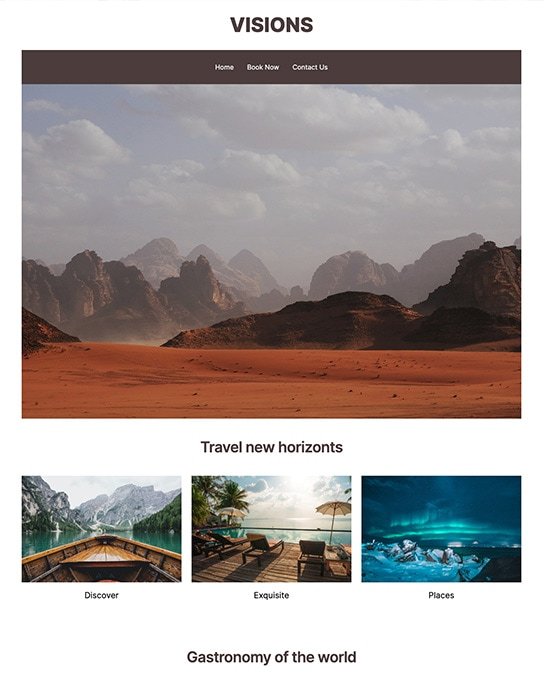
Live preview
Try the apps for free!
Visions
The Site Designer app's top and most commonly used features are highlighted in this one-page design. You're free to utilize this template for your own projects or use it as a tutorial to familiarize yourself with the software. We've created a comprehensive and user-friendly tutorial that provides detailed instructions on how to recreate the design. Our goal is to enable you to unleash your creativity and feel at ease while using the software.
RSD 5
Responsive
CSS 3
HTML 5
Components
Google Fonts
Symbols
Frameworkless
Design Credit
CoffeeCup Software